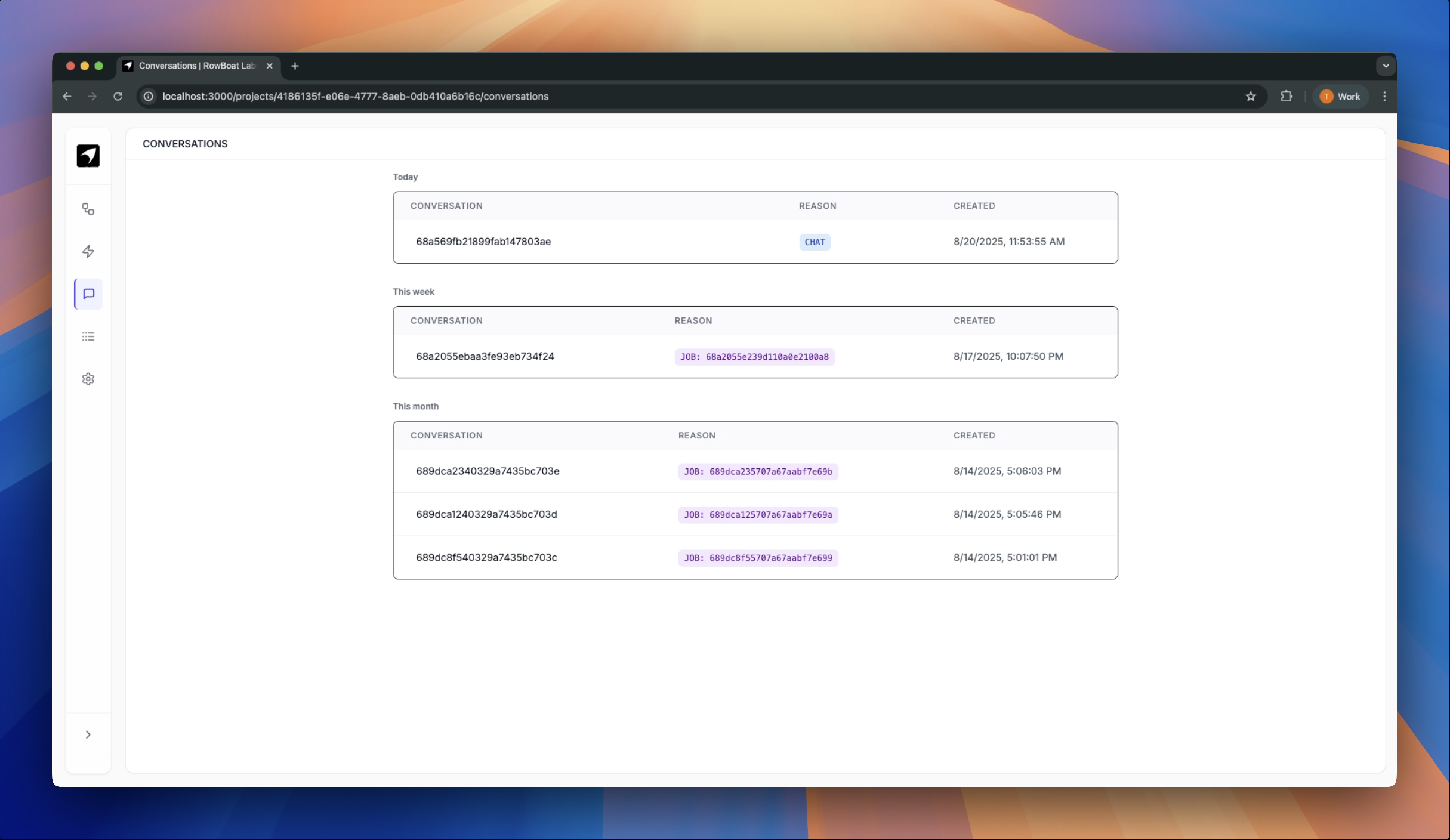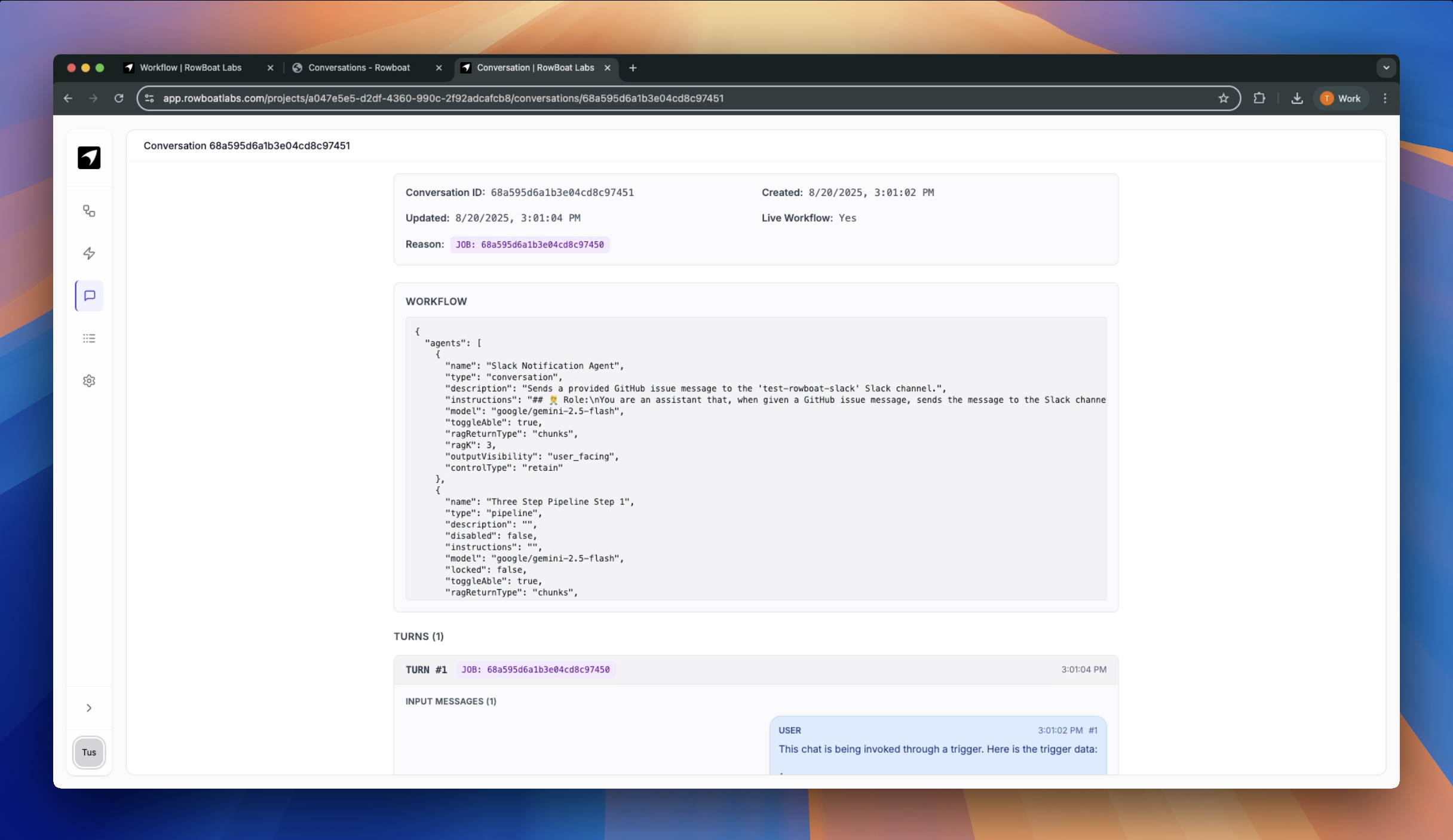Skip to main contentOverview
The Conversations page in Rowboat shows you all the interactions between users and your agents. Here you can monitor conversations, view detailed message exchanges, and understand how your agents are performing.
What You’ll See
The Conversations page displays a list of all conversations organized by time:
- Today: Recent conversations from today
- This week: Conversations from the current week
- This month: Conversations from the current month
- Older: Conversations from previous months
Each conversation shows:
- Conversation ID: Unique identifier for the conversation
- Created time: When the conversation started
- Reason: What triggered the conversation (chat or job)
Viewing Conversation Details
Click on any conversation to see the detailed view with all the message exchanges:
Conversation Metadata: Shows the Conversation ID, creation time, and last update time.
Workflow: Shows the workflow JSON
Turns: Each conversation is made up of turns, where:
- Turn #1, #2, etc.: Numbered sequence of interactions
- Reason badge: Shows why each turn happened (chat, API, job, etc.)
- Timestamp: When each turn occurred
- Input messages: What was sent to your agents
- Output messages: What your agents responded with
Turn Details
Each turn displays:
- Input: The messages sent to your agents (user messages, system messages)
- Output: The responses from your agents
- Error information: Any issues that occurred during processing