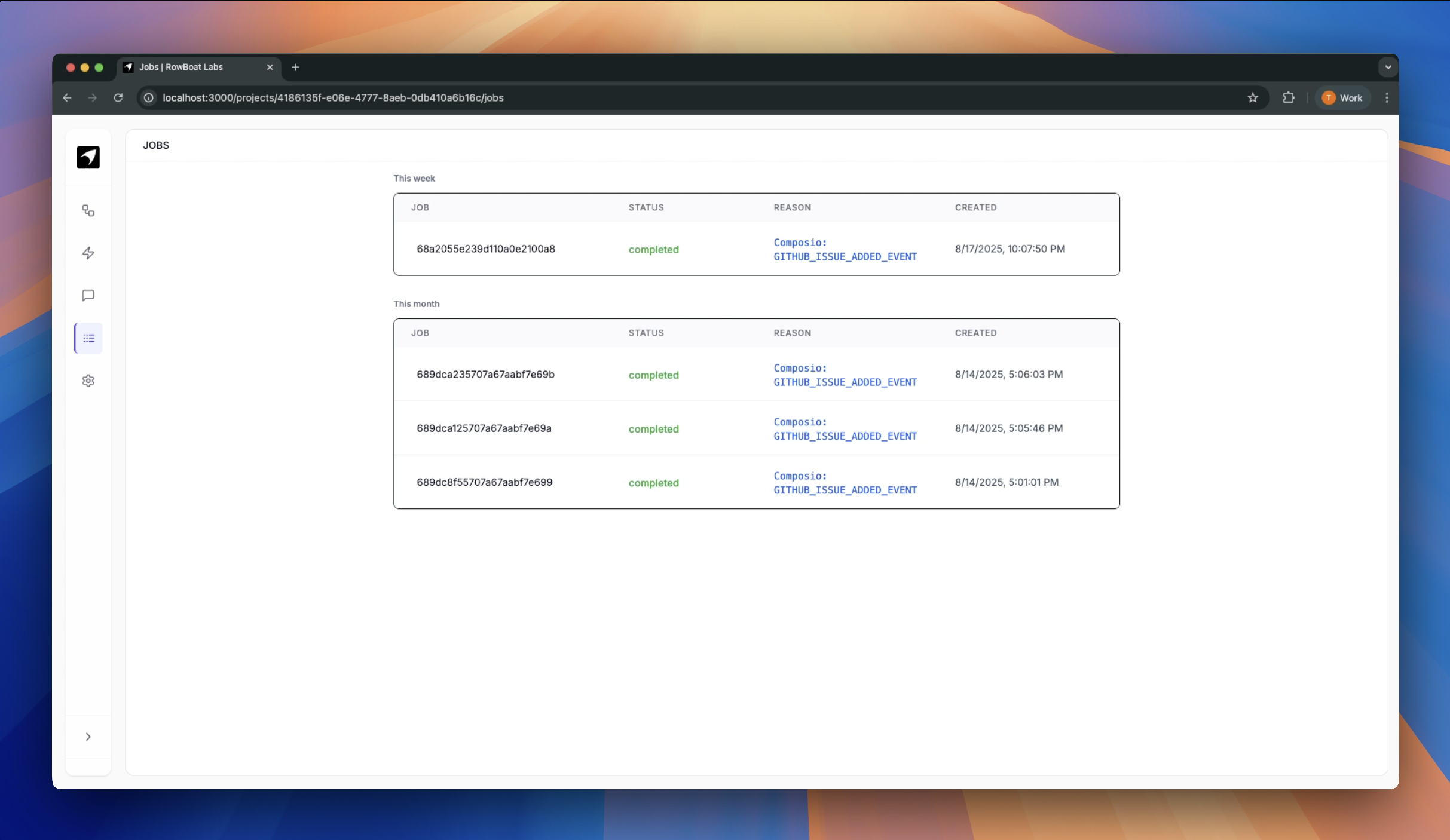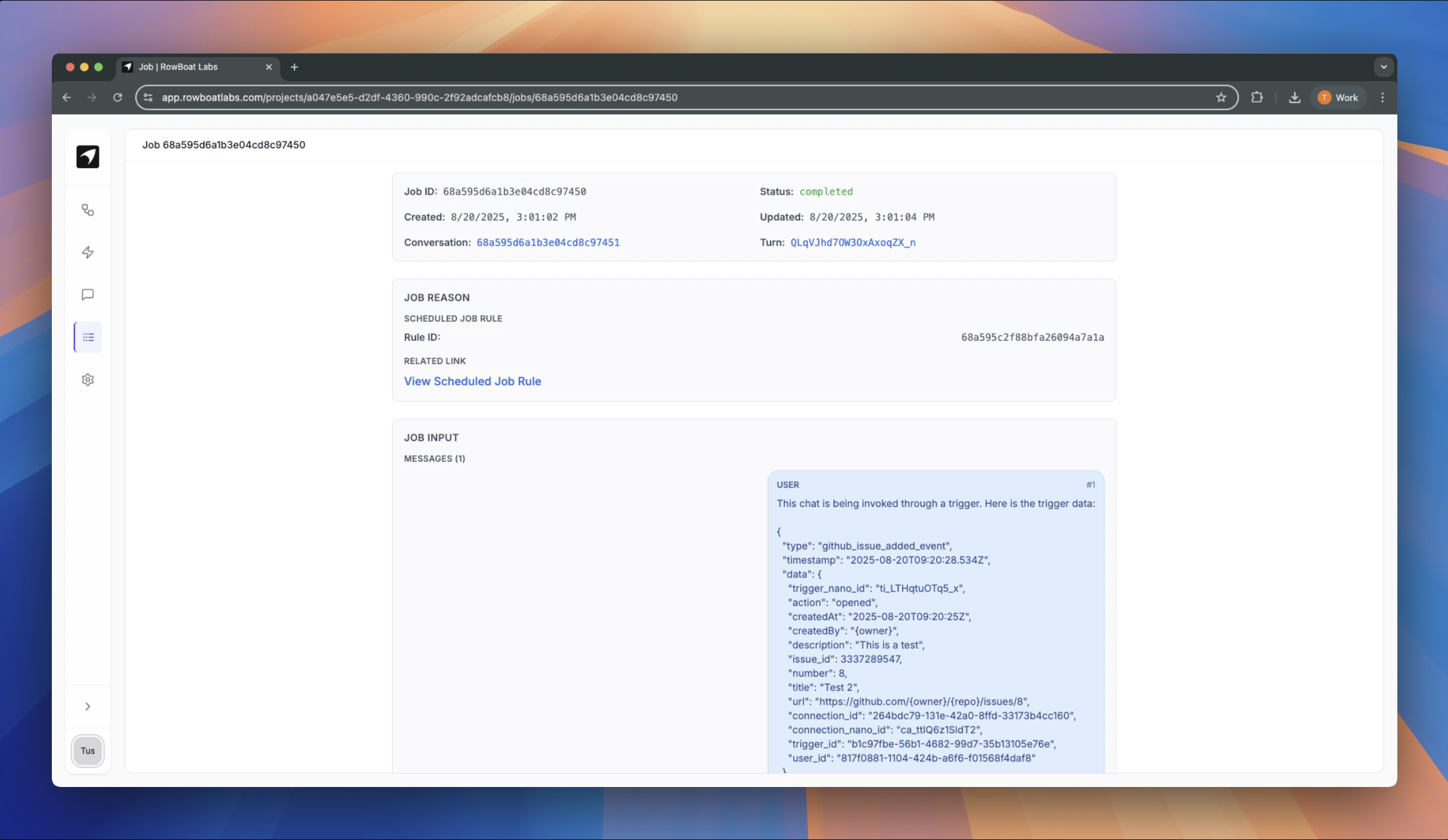Skip to main contentOverview
The Jobs page in Rowboat provides a comprehensive view of all your automated job executions. Here you can monitor the status of your triggers, inspect what happened during each run, and troubleshoot any issues that may have occurred.
What You’ll See
The Jobs page displays a list of all job runs from your triggers, including:
- External trigger executions from webhook events
- One-time trigger runs from scheduled jobs
- Recurring trigger executions from cron-based schedules
Each job run displays the following key information:
- Job ID: Unique identifier for the job run
- Status: Indicates if the job succeeded, failed, or is in progress
- Reason: The trigger or cause for the job (e.g., external trigger, scheduled, cron)
- Created Time: When the job was executed
Viewing Job Details
Expand a Job Run
Click on any job run to expand it and see detailed information about what happened during execution:
Basic job details: Job ID, Status, creation time, Updated time, Conversation ID and Turn ID. By clicking on the Conversation ID, you can view more in-depth details about the run.
Job Reason: Why the job triggered - either external trigger, scheduled, or cron.
Job Input: The input data sent to your assistant.
Job Output: The final output produced by your agents.